I love Google Reader. You should too. Ali recently mentioned that returning to Google Reader after a holiday can be a bit overwhelming. Especially if you sign up for hundreds of feeds.
Here’s my hot tip. Which might be obvious to many of you. If you are drowning in an unread sea switch to “list view” using the link on the top right of your screen. Scroll through the headings, click the interesting ones, star the ones you want to save and then click “Mark all as read”…
You’ll save much time and energy.
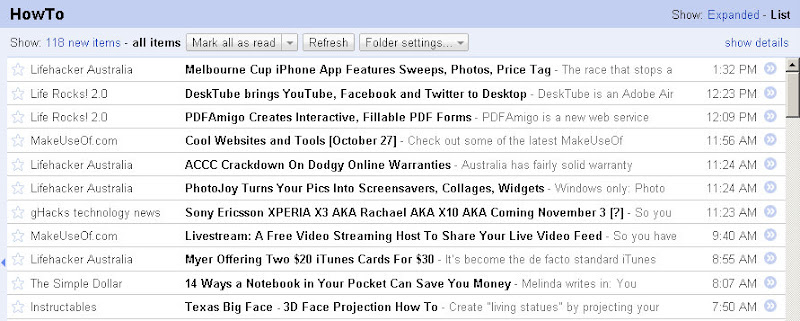
I only started doing this this week. It has saved me a lot of wasted time already. I commend it to you.
That is all.
Comments
Thanks Nathan! I am slightly confused on what it means to “save” ones you star, or whether the star does anything more than highlight a post, but the rest is all I really need I think.
dude – this tip is good for every day!!
this makes my blog scanning for times quicker!!!!