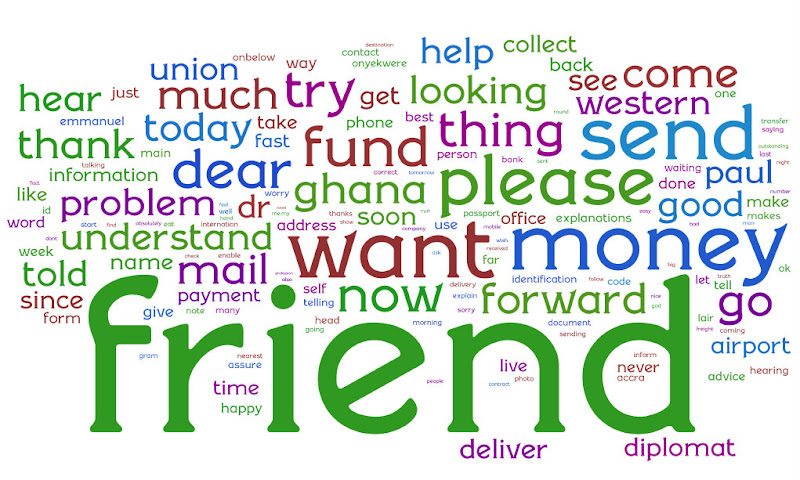Google Reader has had the most profound impact on the way I use the Internet. More profound than even switching to Firefox. Google Reader is an RSS reader. Like all google products (except advertising) it’s free of charge – and developed by the leading geeks in the field. It’s now incredibly rare for me to actually visit a website outside of my email, social networking and banking sites. Everything I want to read about comes delivered to my reader.
Here are some stats describing my Google Reader use:
“From your 236 subscriptions, over the last 30 days you read 14,956 items, starred 77 items, shared 117 items, and emailed 0 items.”
10 Reasons to use Google Reader
1. Organise your browsing – my 236 subscriptions are split over 13 categories that I created. And I’m constantly refining my subscriptions – adding and subtracting feeds is as easy as clicking the orange rss icon on an interesting site, or selecting unsubscribe from a drop down menu in Reader.
2. Refine your browsing based on your history – the trends page I pulled those statistics from also allows you to unsubscribe at the click of a delete icon – telling you which feeds you’re most likely to skip in your daily browsing.
3. Getting started is easy – all you need is a Google Account. Google will recommend blogs to you on the basis of your interests – you can search for feeds, you can see what your google contacts subscribe to, you can see what other people who subscribe to the things you subscribe to subscribe to… the options are pretty much as limitless as the Internet itself.
4. Navigation is easy – my subscriptions are broken down into categories, navigating between articles, categories and sources is easy.
5. Finding old posts is easy – Have you ever wanted to find an old blog post you read that is now suddenly useful to you? Previously read items are archived for typically easy retrieval. You can even star your favourites for much easier ready referal – or email them to a friend who might be interested.
6. Sharing your favourite posts is a breeze – Not only can you email posts to people they might interest, the inbuilt “Share” function places shared items on a standalone page with its own RSS feed, and items are visible to your “friends” based on settings that you determine. Share items can be easily be incorporated into your blog, tumblr, Facebook, etc so that people can keep track of what you’ve found interesting or informative. You can share with a note to editorialise the item in question or to justify its place in your heart.
7. It’s fast – you get right to the content of a page without all the hassle of loading it, clicking the “next button” or putting up with any of the inconveniences of visiting a site.
8. Sync for offline reading – if you’re catching a flight, going on a road trip, or heading somewhere boring with no internet connection you can keep your reader addiction fed with offline mode. The fact that RSS feeds are pretty lightweight (particularly with pictures and embedded media removed) means syncing is quick and easy – and your starred items and things you’ve managed to get through will be updated when you make the switch back to online mode, meaning you’re not reading the same things twice.
9. Keyboard shortcuts – moving between articles is as simple as hitting “j” to go forwards and “k” to go backwards – I think “j” will now be the key that wears out fastest on my computers.
10. Embrace the future – RSS was heralded as the future of the internet when it was launched – I was sceptical of this claim to begin with, but thanks to discovering reader I can see where that claim was coming from. Most websites are putting their content out there as an RSS feed, the vast majority of blogs are on the bandwagon – why spend your time punching in URLs or clicking through your bookmarks when you can just visit them all in one place – and browse through posts chronologically – the default is for you to be reading the most recent material first. Which means everything you’re reading is new and exciting.
 Consciousness
Consciousness Curiosities
Curiosities Communication
Communication Culture
Culture Christianity
Christianity College
College Sport
Sport Coffee
Coffee