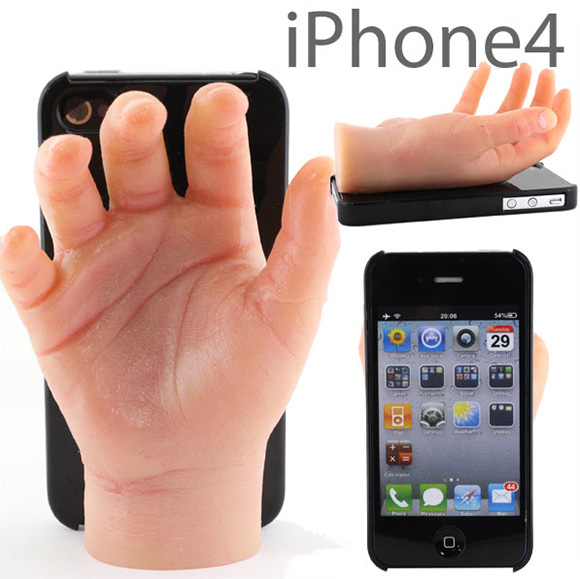Did you get an iPad for Christmas? I’ve had my iPad for a while now, and I’ve started to sort out the dross from the gold. Here are my favourites from a range of categories to get you going.
It really is a sensational device.

Reading Stuff
1. Reeder – best RSS reader, hands down.
2. GoodReader – great for PDF reading and annotating – terrific for essay writing.
3. Instapaper – curate your own longform articles from around the web to build your own magazine.
4. Zite – is an automated magazine service that finds articles based on your interests.
5. Flipboard – turns your social media channels (including google reader) into a magazine.
6. Kindle – Get Amazon’s range of e-books on your iPad.
7. Stumbleupon – click your way around interesting links in areas you’re interested in.
8. Google Currents – See what’s hot in Google.
9. Pinterest – another app for finding fun stuff on the interwebs. Populated mostly by crafty mums.
Photo Stuff
1. Instagram – I’d rather shoot photos with my iPhone camera, but the iPad app is great for checking out the social photostream (you can follow me, my username is nmcampbell, my feed is mainly photos of coffee and my daughter).
2. Phoster – makes cool posters.
3. Diptic – Stitch photos together in artistic ways.
4. Process – apply filters to your photos (not quite the same as Instagram) with the tap of a button.
5. Poly – Uses the power of maths to make polygon styled pictures. Kind of fun.
6. Photoshop Express – a nice lightweight photo editor from Adobe.
7. Grid Lens – is kind of fun, makes an instant diptic style collage (as in you take a bunch of shots at once, or with a slight delay. Clever.
8. Snapseed – I just bought this, and haven’t had a chance to play with it much yet.
9. ColorSplash – edit black and white photos with a splash of colour.
Social
1. Facebook
2. Twitter
3. Path – a journal type thing where you can keep track of your movements, meals, and meetings, in a social way.
4. Beanhunter – find and review cafes everywhere.
5. Foursquare – let people know where you are and if you like it.
6. UrbanSpoon – find a restaurant and review it.
7. Stamped – review anything. Places. Books. Movies.
Utilities
1. Dropbox
2. Evernote
3. Bump – share files between iOS devices with a physical shake or “bump”…
4. Bluetooth Photo Share – great for giving gran some photos on her iPad.
5. Blogsy – nice multi-featured blogging software.
6. Google App
7. Remote – control your apple gear
Games
1. Angry Birds – But you already know this…
2. Stick Wars – Tower defence with stick figures.
3. Fruit Ninja – Slice and dice flying fruit.
4. Words with Friends
5. Scrabble – for the traditionalists
5. The Sims – I just downloaded this.
6. Wolfenstein 3D – A dose of nostalgia
7. NBA Jam – another dash of nostalgia. Great port from the SNES.
Music
1. Shazam – hear a new song, Shazam will tell you what it is.
2. Garageband – mix and mash your own music.
3. I am T-Pain – Autotune everything
4. Songify – speak music
Bible/College stuff
1. ESV
2. YouVersion – multiple translations at the tap of a finger
3. Logos – get your Logos library on the go
4. Vyrso – the book reader from Logos
5. Complete Class Organiser – Take notes, keep track of your timetable, and record lectures in one app
6. Greek Reader’s Lexicon – nice Greek app by Sam Freney
7. QuickCite – scan book barcodes get bibliography details by email.
That’s a bunch of apps – have I missed any?