I thought having two iPhones was excessive – check out what this guy can do with six.
Via Human3rror
I thought having two iPhones was excessive – check out what this guy can do with six.
Via Human3rror
We all know that iPhones are the world’s most awesome piece of technology. They’re proof that God exists and wants good things for his creation. We don’t need the Large Hadron Collider. Shut it down now. Actually, wouldn’t the LHC be cool if it was controlled by iPhone. We had an Ergon person speak at a function recently and he told us they use an iPhone app to control and monitor substations in remote areas. How cool is that?
Anyway…
Here’s Gizmodo’s helpful iPhone usage flowchart.

No, not Pizza pockets… those are an entirely different, and entirely less awesome thing…
Dominos has just launched its iPhone application allowing you the power to order pizzas from your phone… oh wait… we’ve always had that power.

But now, we don’t have to talk to people, and that can only be a good thing… here’s a screenshot…
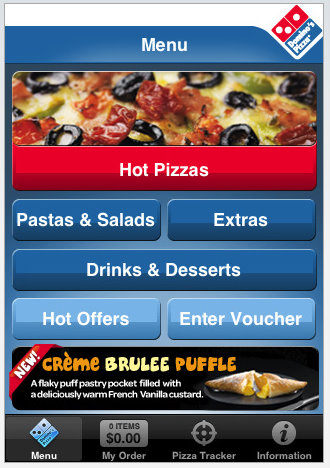
This iPhone circuit board doesn’t make the magic of the device any clearer to me, but it is interesting.

From Maga Maps.
BoingBoing has a series of tips from a Japanese pro photographer who takes amazing iPhone pictures in his spare time.
“Always be on the lookout for change, whether that’s lighting, or the movement of people, or just a slight difference in something ordinary.”

“Walk a lot. The iPhone camera has a fixed focal length. Whether you enliven or kill this feature is up to your footwork. If you need a close up, get real close. If you need distance, you exaggerate that distance. You use your feet to find angles. It’s also important to venture far away from your comfort zone to find good subjects to shoot.”
How many mobiles have you owned? Me, I’ve had six (plus my two current iPhones). That’s a lot. But I didn’t really feel guilty until now…

Via here.
There are two types of people in this world – those who think Dropbox is awesome and those who don’t know what it is.
You can now get Dropbox on your iPhone. Awesome…
For the uninitiated – Dropbox is a file syncing program with 2GB of online storage space.
Apple launched some good stuff this week. Like iTunes 9. And new iPods, with cameras. But don’t let me tell you how good they are. Let them – at their launch…
Someone needs a speechwriter…
For a bonus – here are some other apps I don’t use as much as I should, but would like to use more.
Anything you think I really need?
Polaroids are dead. Apparently. They’re no longer being made. Which is sad. Who doesn’t like a bordered photo that you have to shake?
Turns out lots of people do. So much that you can get an iPhone app that turns your iPhone into a polaroid camera – you even have to shake it for it to develop. It’s called ShakeIt.

Then, thanks to the magic of the internet and the extensive collection of iPhone apps to cover every unimaginable possibility – you can mail it to yourself as a postcard. Using ShootIt.

Failing that you can jump onto Rollip – an online service that turns all of your photos into electronic polaroids. There are a few extra effects you can add…

Those little Bluetooth headsets are the most annoying invention ever. You can’t tell if people are crazy babblers, talking to you, or on the phone. It’s a cause for confusion. And nice people don’t confuse their friends.
Nice people buy these phones so that everybody knows when they’re on their mobile phone…

The infamous Portable Rotary Phone is an original rotary phone that has been modified to be a cellular phone. The Port-O-Rotary has a functional rotary dial, rings the original, loud metallic bells when a call is received, and even has a dial tone!
Phone comes fully assembled and tested. All you have to do is open the phone, insert your SIM card, and turn the unit on! The unit will utilize your phone number and account minutes. The internal cellular module works within any country that has one of the 900MHz, 1800MHz, or 1900MHz cellular bands (90% of the world). The Port-O-Rotary is truly international with up to 15-digit dialing, auto-frequency selection, ‘+’ characters, and PIN # entry for pre-paid cards.
Sadly, it’s not quite as cool as the iPhone. But it’s close.
I’ve now had my iPhone for two months. More than enough time to get used to it and post some useful reflections…
The iPhone is the most beautiful piece of gadgetry I’ve ever owned. In fact, I’d go further and say it’s the most beautiful piece of gadgetry my family has ever owned (and there have been lots of bits of gadgetry, and now my mum and little sister number 3 have them too)…
It’s interface is typical of Mac stuff – user friendly though slightly idiosyncratic. I like it. The form factor is elegant, my desire not to scratch it is greater than the desire I’ve felt with anything else – so much so that I forked out $17.95 for what’s essentially a rubber sleeve.
The best bit about the iPhone (other than the nice touch interface which plays a significant role in making every thing good) is the applications. And there are bucket loads… actually, having said that I’m reconsidering – wifi is also sensationally useful…
The worst bit is that I don’t get to play with it much at home – because my wife monopolises it.
I think, given that I’m in need of blog fodder for this blog off, that I might reflect on individual categories of applications – utilities, education, games, and miscellaneous – in separate upcoming posts.
Microsoft wants to kill google. Perhaps. Killing google is the in thing – unless you’re a mobile manufacturer, then it’s killing the iPhone. Anyway, Bing, Microsoft’s “google killer” is in beta. And it’s disappointing. When I bing myself I don’t appear until the second or third page. And my blog doesn’t appear to appear at all…
I wonder if bing was the shortest available combination of letters left for Microsoft to choose from.
I’m genuinely bad at keeping a track of commitments in diaries, although thanks to the iPhone and it’s brilliance I’m getting better.
I’m not sure that having the months of the year etched into your fingernails like these guys did is helpful – but at the very least it’ll teach you not to bite off more than you can chew… perhaps. Found here.

This post is gratuitous. We drove home – as is the case at the end of all driving holidays. We listened to some Mark Driscoll. I played with my iPhone. Twittering the trip home. And we stopped in Cardwell to take some sunset pictures…